Expenses. reinvented.
Bring expense data into Salesforce for easy access alongside core records for real-time reporting and analytics. Manage budgets and track ROI with ease.
make the most of your expense budget
80% or organizations don’t have systems in place to understand how expenses impact revenue.
We’re solving this problem by bringing your expenses in Salesforce.
And your users will thank you for this!
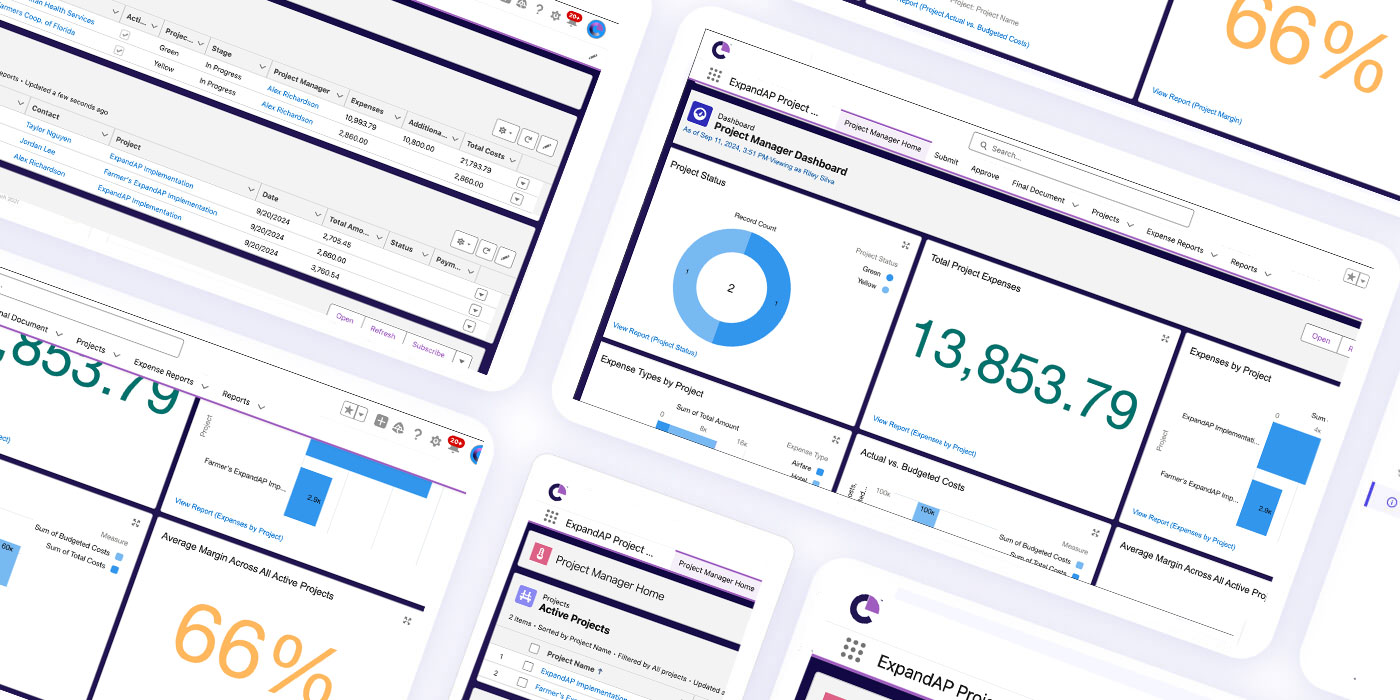
seamless expense experience,
unmatched insights

expense management
Submit expenses on the go in a few seconds. Our AI takes it from there, creating records in Salesforce and triggering approvals on your behalf. Say goodbye to manual reporting.
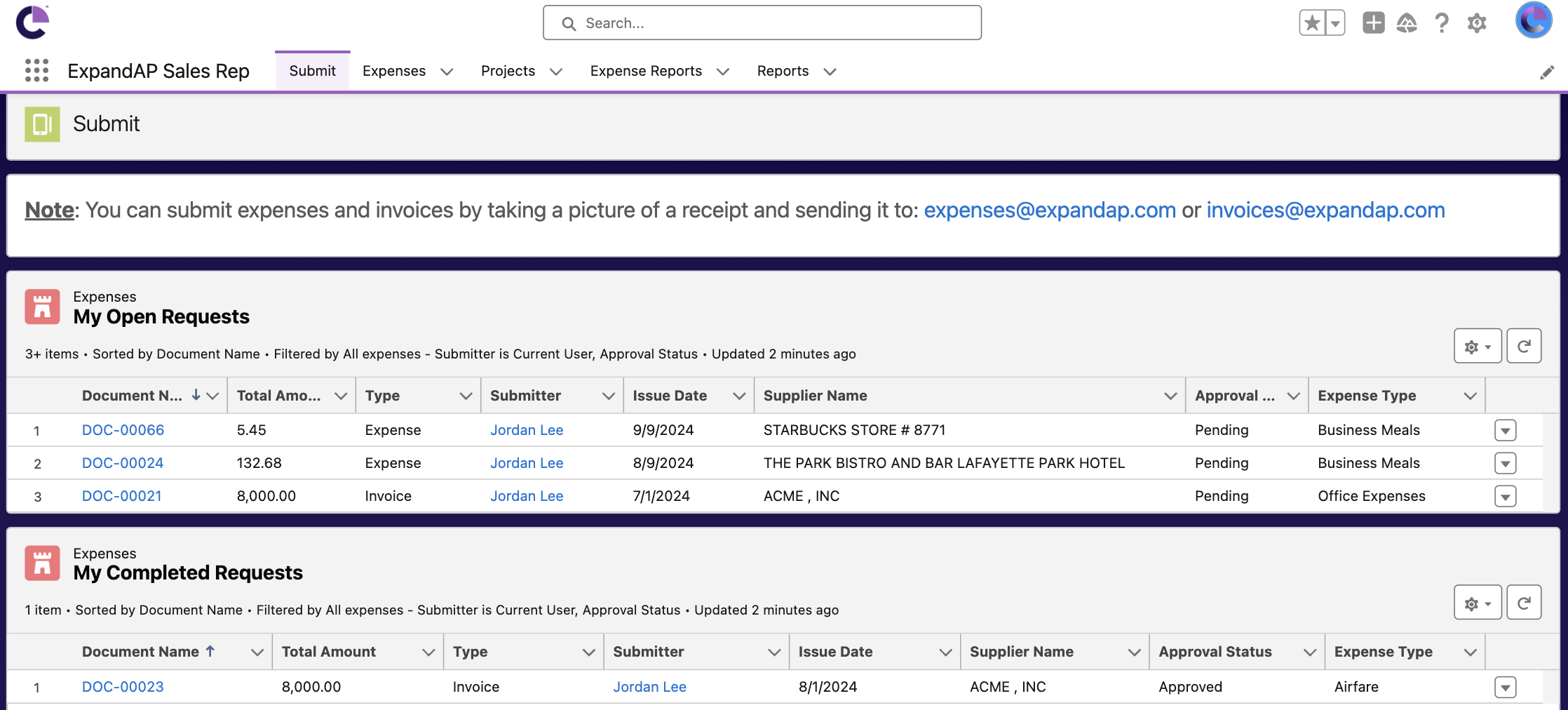
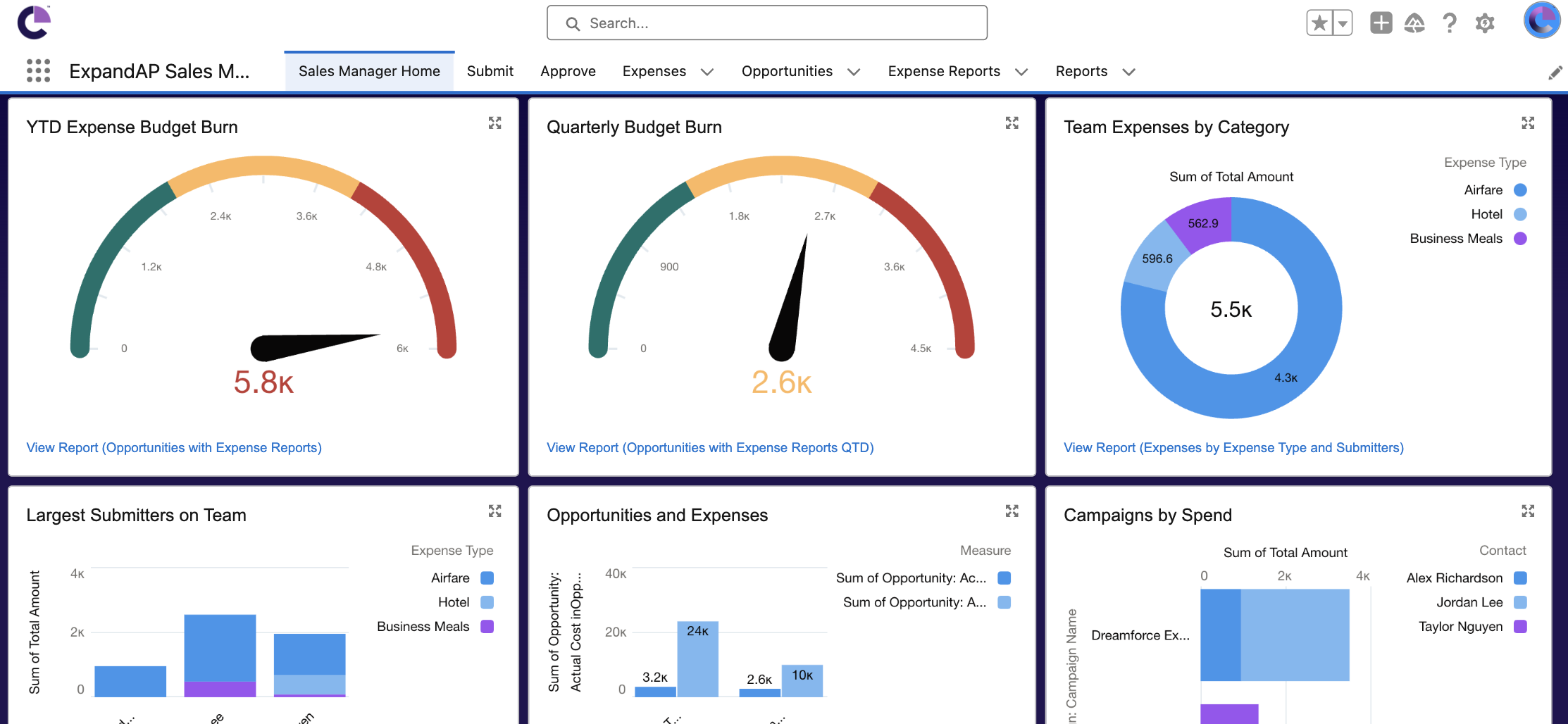

spend management
Match expenses reports with opportunities, accounts and campaigns and get more control over your expense budget.

Salesforce-native functionality
No need for "yet another platform". Download the package from the AppExchange and get rolling. ExpandAP also integrates with accounting/ERP, PSA and HRIS/HCM systems.
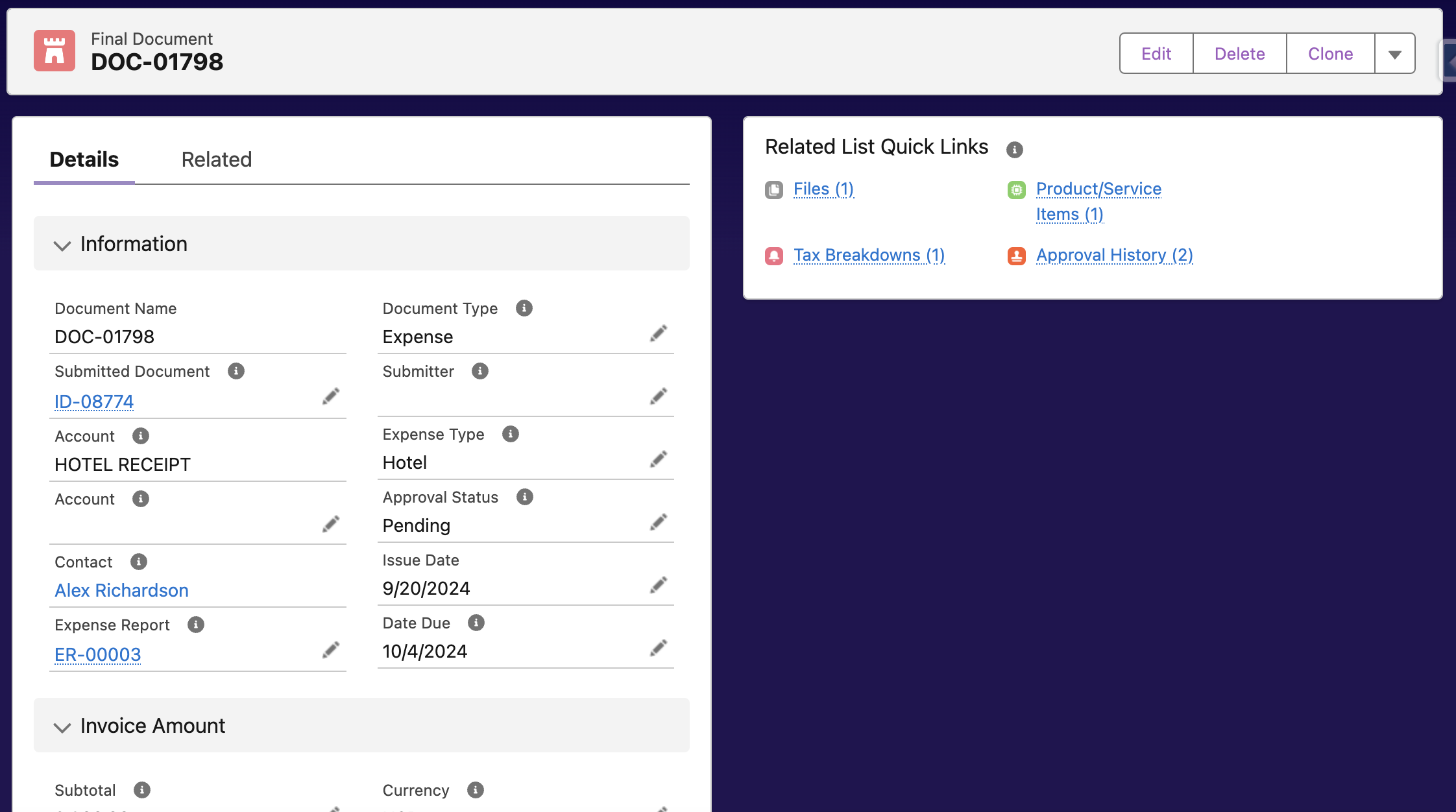
see it in action
how it works
ExpandAP creates more efficient workflows with automation and AI-driven processes on the Salesforce platform.

01
process step
Submit a record via email, manual upload or by taking a picture of the receipt/invoice from the mobile app.
Mobile-first design enables easy submissions for sales teams on the go. And clients can create an email to receive invoices, which also can be automatically uploaded.
02
process step
Receipts and invoices are extracted into a Salesforce record.
ExpandAP eliminates human error and tedious data entry. The app’s AI technology reads a receipt or invoice, and automatically create a Salesforce record for you.
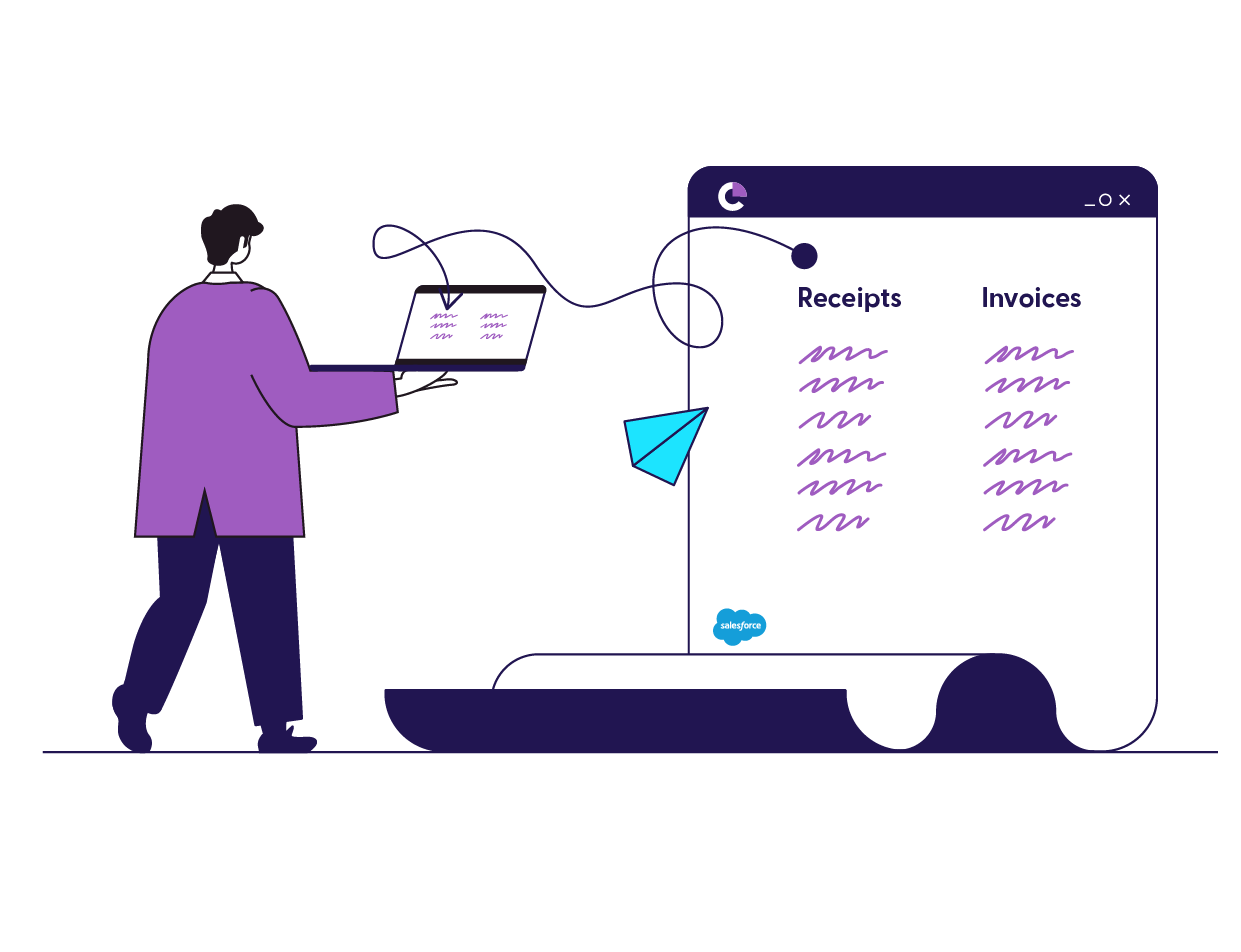
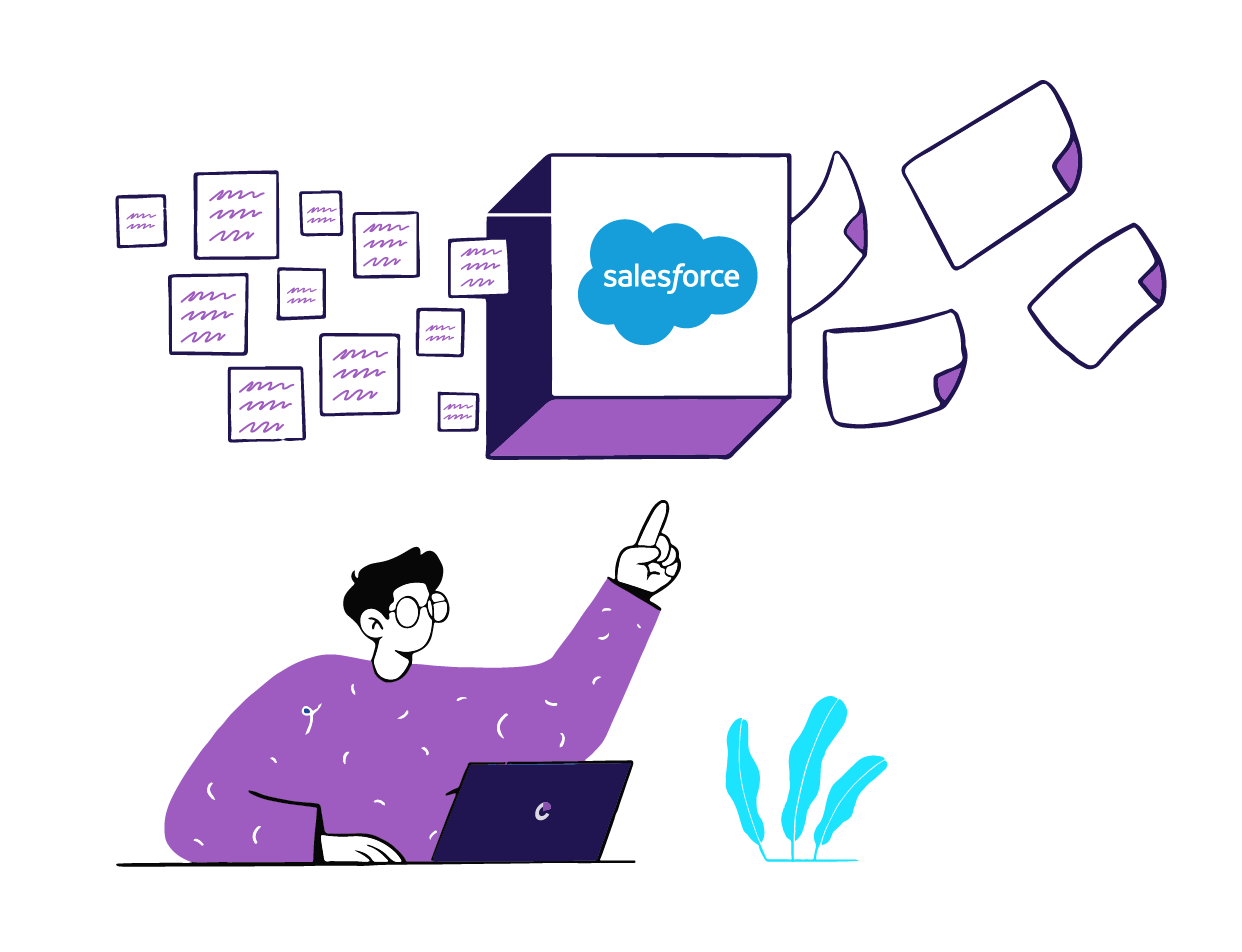
03
process step
Records are processed and then ready for the Salesforce approval process.
Processed records submitted for approval within Salesforce mean your leaders can easily approve expenses in their budget areas.
04
process step
Access real-time reporting on budget and ROI
Track your budget in real-time and visualize expenses with ExpandAP dashboards. Find expenses and vendor invoices all in one place — and all within your Salesforce CRM.



